Supported file types: PNG | JPG | JPEG
Transform your images into editable spreadsheets instantly with our advanced JPG to Excel Converter. Stop manually retyping data from pictures - our tool does the work for you!
Drag and drop your images or browse files to upload. We support JPG, JPEG, PNG, PDF and various other formats for easy input.
Click "Convert to Excel". Our smart OCR technology instantly processes and extracts data from your image.
Get your editable .xlsx file in seconds. Simply click "Download Excel" to save and open.
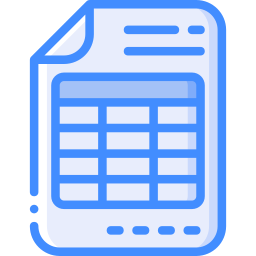
Our advanced algorithms automatically detect and preserve table structures when you convert JPG to XLS, maintaining column alignments, merged cells, and row configurations exactly as they appear in your image.

Extract data from images containing text in over 100 languages, including Asian characters, Arabic script, and special symbols with high accuracy when you transform JPG to Excel.
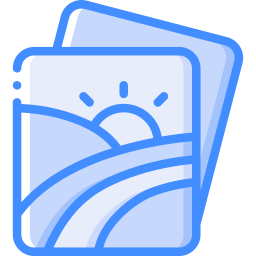
Automatic image processing improves conversion accuracy by adjusting brightness, contrast, and removing noise from low-quality scans or photos before extracting data from images.

Convert multiple images to spreadsheets simultaneously with our batch processing feature. Save time by uploading up to 100 images at once and transform images into editable spreadsheets with a single click.
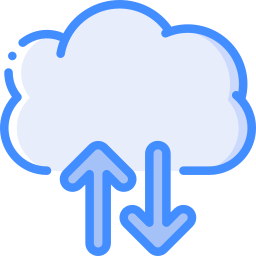
Seamlessly import images from and export Excel files to popular cloud storage services including Google Drive, Dropbox, and OneDrive for convenient accessibility. Our image to Excel online service is cloud-based with no software installation required.

Choose from multiple output formats including XLSX, CSV, and Google Spreadsheet when you digitize images to Excel. Customize column headers, data formatting, and sheet organization to match your needs.
Advanced image recognition technology ensures high precision, even for blurry or low-quality images
Fast processing with batch capabilities - transform multiple JPGs to XLSX at once
End-to-end encryption with automatic file deletion after processing
Recognizes over 100 languages for comprehensive global usability
24/7 expert team providing fast, solution-driven assistance
Regularly improved with the latest OCR advancements for better performance
Easily convert image to Excel from scanned invoices, receipts, and reports daily. Automating this process saves time, reduces errors, and allows teams to focus on data analysis.
Transform photos to Excel from image-based papers and presentations. Converting this data enables deeper analysis and efficient integration with other datasets.
Convert JPG to XLSX for invoices, financial statements, and expense reports. Digitizing streamlines bookkeeping and enhances reporting accuracy.
Extract tables from images of student lists, employee records, or other scanned documents. This tool helps structure and organize data for efficient sorting and filtering.
Whether you're dealing with picture to spreadsheet conversion for personal or professional projects, our free JPG to Excel converter saves valuable time with its easy, accurate, and fast OCR to Excel technology.

As a business analyst, I often need to extract data from scanned documents. This JPG to Excel converter has been a lifesaver! It's incredibly accurate and fast, allowing me to quickly turn images into usable spreadsheets.
Student

I had a lot of handwritten notes that I needed in Excel format for a project. This online JPG to Excel converter was so easy to use and the conversion was surprisingly accurate. Definitely recommend it!
Student

I love how simple it is to convert picture to excel with this tool. It saves me so much time compared to manually typing everything. The fact that it's free for basic use is also a huge plus!
Student
Our OCR technology achieves over 95% accuracy for clear, high-quality images. The accuracy depends on image quality, text clarity, and table structure complexity.
We support JPG, JPEG, PNG, PDF, and other common image formats. Output formats include XLSX, CSV, and Google Sheets.
Yes, we use end-to-end encryption and automatically delete files after processing. Your data is never stored permanently on our servers.
Yes, our batch processing feature allows you to upload and convert up to 100 images simultaneously, saving you significant time.